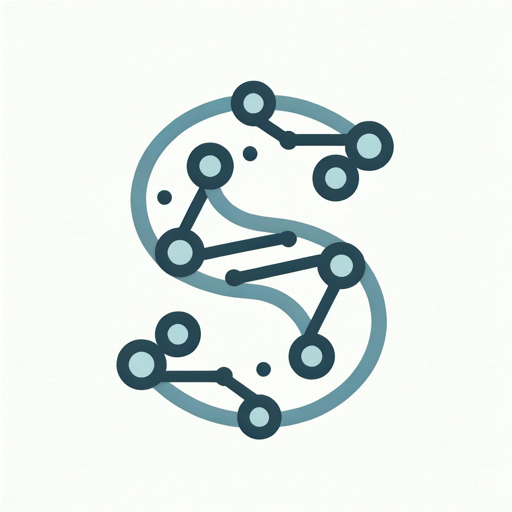Development Setup for Saiku
Setting up your development environment correctly is crucial for a smooth experience when working with Saiku. This guide will take you through the process of preparing your development setup, ensuring you have all the necessary tools and configurations in place.Prerequisites
Before you begin, make sure you have the following installed:- Node.js: Saiku is built on Node.js, so you’ll need the latest stable version.
- npm (Node Package Manager): Comes with Node.js and is used for managing JavaScript packages.
- An IDE or text editor of your choice (such as VSCode, Sublime Text, or Atom).
Installing Saiku for Development
To install Saiku in your local development environment, follow these steps:1. Clone the Saiku Repository
Clone the repository from GitHub to your local machine:2. Install Dependencies
Navigate to the project directory and install the necessary dependencies:3. Environment Configuration
Set up the required environment variables by creating a.env file in the project root:
Running Saiku Locally
To run Saiku locally for development and testing purposes, use the following command:Development Best Practices
When developing with Saiku, consider the following best practices:- Keep your dependencies up to date.
- Regularly commit your changes to version control.
- Write unit tests for any new code.
- Follow coding standards and style guides for consistency.
Make sure to use version control (such as git) to manage your changes and collaborate with other developers effectively.
With your development environment set up, you’re ready to start building and innovating with Saiku. For advanced configurations and customizations, check out our Advanced Topics section.